Photographing shiny objects can be a difficult task for any photographer. Whether it’s jewelry, watches, perfume bottles or cosmetics, capturing the beauty and unique qualities of these objects can often prove challenging. A common problem when photograph shiny objects is reflection. Reflections can ruin an otherwise perfect shot by obscuring details or causing unwanted glare.
Fortunately, there are several techniques photographers can use to minimize reflections when photographing shiny objects–and today you’ll learn more about them. From product positioning to angles and light diffusion, let’s dive deeper into this article and say goodbye to highly reflective images once and for all.
Laws of Reflection
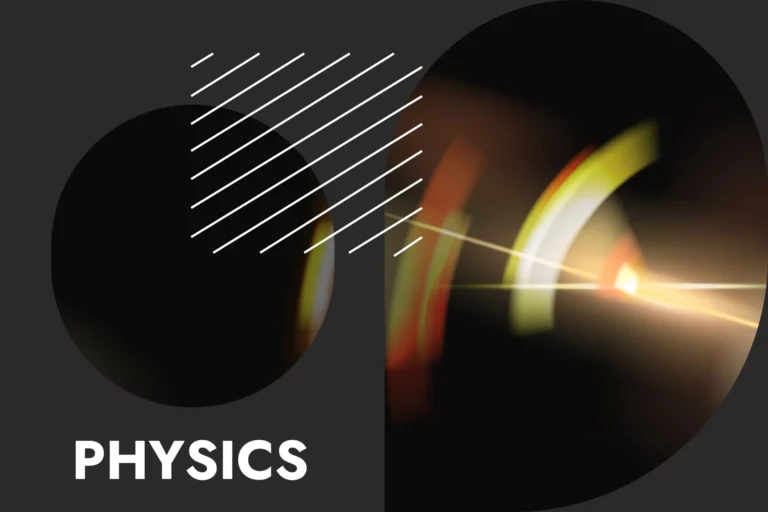
Understanding the law of reflection on a reflective surface can make all the difference in capturing stunning images of these objects. The law of reflection states that when light hits a reflective surface, it will bounce off at an angle equal to the angle at which it hit the surface.
To use this knowledge in product photography, photographers must carefully position their lighting and camera angles to capture the best reflections. Lighting should be placed at a 45-degree angle from the subject to create even lighting across its surface. To avoid unwanted reflections or glare, photographers may also utilize polarizing filters or matte surfaces as background materials.
Additionally, playing with different angles and perspectives can create unique and dynamic images of shiny objects. Experimenting with low-angle shots or close-up details can highlight intricate textures and patterns on reflective surfaces.
Role of product position in reflection

Unwanted reflections can be distracting and detract from the beauty of your object. Fortunately, there are several ways you can position your product to minimize these reflections and get stunning images.
First, consider the angle at which you are shooting your product. If you are shooting from a lower angle, you can reduce unwanted reflections by minimizing the amount of light that is reflected into the camera lens. Also, using a polarizing filter on the camera lens can help reduce reflections by blocking certain wavelengths of light.
You should also choose a suitable background that will not reflect light back onto your subject. A matte black or white paper works well because it absorbs light instead of reflecting it. Second, consider lighting your subject with diffused light instead of direct light. This will soften harsh shadows and reduce glare from shiny surfaces, illuminating the surface of your subject more evenly.
Taking all these factors into consideration is essential for you to understand product positioning and its uses – make sure you pay attention to it.
Role of angle in product reflection
One of the most effective ways to capture a shiny object is to use angles effectively. Angles allow you to manipulate light and create interesting reflections that add depth and dimension to your images.
The most important aspect that determines the quality of the angle is the position of the camera. Straight shots often result in unwanted reflections, while shots taken from an angle can create more fascinating reflections that complement the shape and texture of your subject. Experiment with different angles by moving around your subject until you find the perfect position that captures the shine of the subject without distracting reflections.
Stay away from objects that produce glare

When it comes to product photography, shiny objects can be the bane of the photographer’s existence. The reflective surfaces of certain props can cause a significant amount of glare and ruin an otherwise perfect shot. So, which props create the most glare? A common culprit is glassware. Whether it’s a glass or a vase, the reflective surface can lead to difficult lighting situations for photographers. Another problem is metal objects of any kind, especially those with highly polished surfaces.
How can we avoid these problematic props in product photography? It’s important to know your lighting settings and how they affect reflective surfaces. Using diffused light sources can help reduce glare and unwanted reflections.
Diffuse the light

Product photography is all about putting the product in the best possible light. But when it comes to photographing shiny objects like jewelry or metal products, reflections can be a concern. With diffuse light, however, these annoying reflections can be reduced to a minimum.
First, let’s understand what diffused light is. It’s basically soft and even lighting that is scattered in different directions instead of hitting the subject directly. This reduces harsh shadows and glare, making it an ideal choice for shiny objects. To achieve this effect, you can use a diffuser or light box to diffuse the light source.
Another trick to minimize reflections is to use a polarizing filter on your camera lens – let’s learn more about it!
Using a polarizing filter to photograph shiny objects
If you’re an e-commerce business or a product photographer, you know how difficult it can be to photograph shiny objects like perfumes, jewelry, watches, or cosmetics. One of the biggest problems is dealing with reflections that seem to pop up from every angle. These reflections can ruin the overall esthetic of your images and make your products look inferior.
A common solution to this issue is to use a polarizing filter when taking product photos. A polarizing filter reduces reflected light and helps prevent glare by blocking certain wavelengths of light. It can also improve the colors and contrast in your images. To use a polarizing filter, simply attach it to the front of the camera lens and rotate it until you achieve the desired effect.
It’s important to note that a polarizing filter works best when used at an angle to the direction of the light hitting the subject you’re photographing, so experiment and find the right settings.
Conclusion
With the appropriate techniques, you can capture stunning images without any unwanted reflections. By following some simple steps, you will create images that highlight the beauty of shiny objects like jewelry, watches, or glassware.
Reflections come as a natural occurrence, as photographers are always limited by the conditions they are in. But what if you could create your own conditions, and shape reality in your favor? This is precisely what CGI stands for, a fast, affordable, and convenient way to showcase your hard surface product in the most appealing way. Learn more about the considerable benefits that CGI can have on your business, and get started now!
FAQ
How can I minimize or eliminate reflections when photographing shiny objects?
To minimize or eliminate reflections, you can employ various techniques such as using diffused light, adjusting the shooting angle, using polarizing filters, or creating a controlled CGI environment.
How does changing the lighting setup to a more diffused light help in reducing reflections?
By changing the lighting setup, you can modify the direction, intensity, and angle of light falling on the shiny object. Using diffused or indirect lighting can help minimize reflections and create a more even illumination.
What are polarizing filters, and how can they help with shiny object photography?
Polarizing filters are accessories that can be attached to the camera lens. They effectively reduce or eliminate reflections by blocking polarized light waves. By rotating the filter, you can control the amount of reflection you want to eliminate.


























