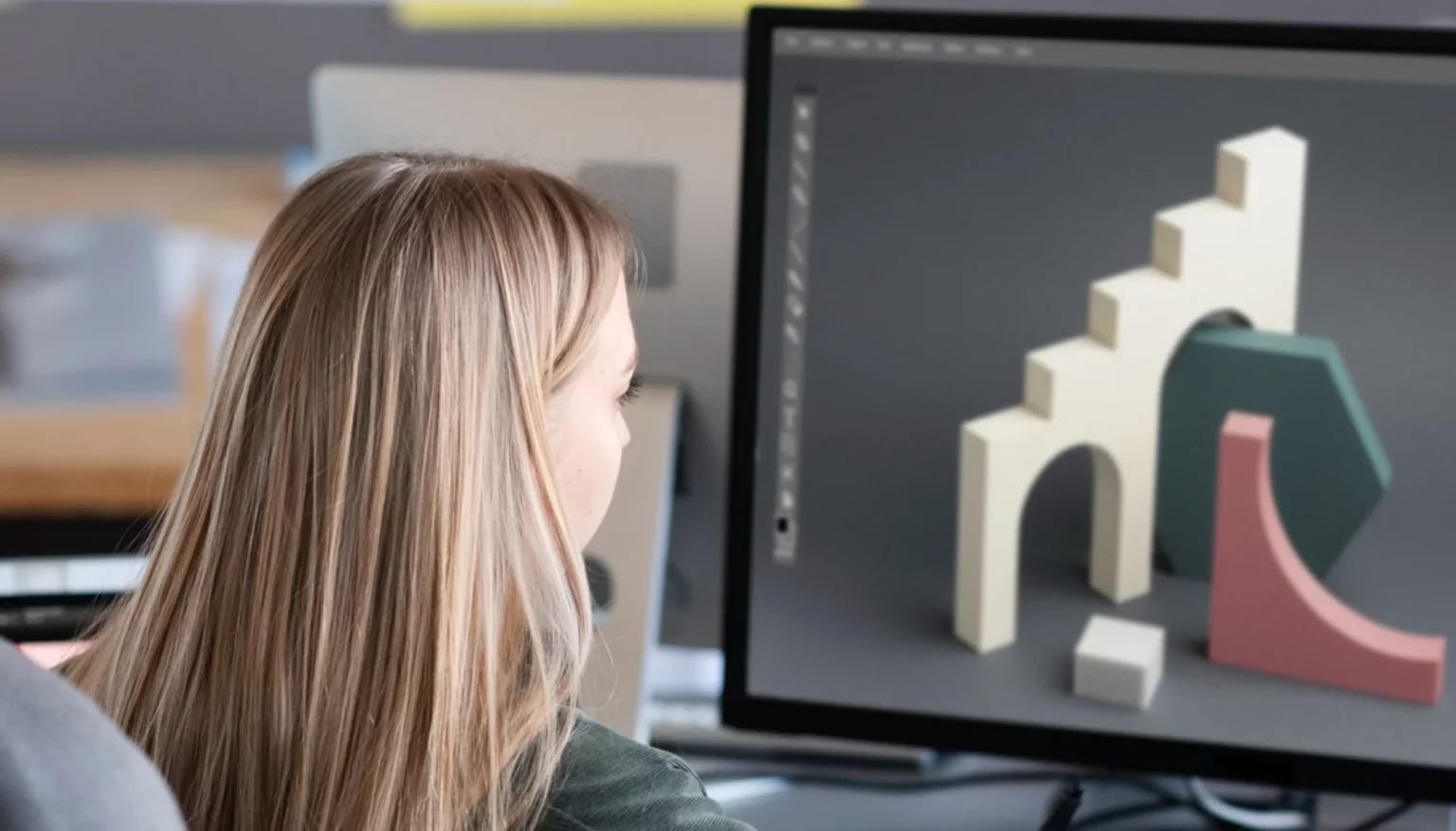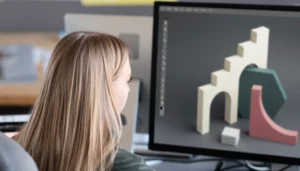Product photography plays a vital role in helping businesses showcase their items and attract customers. Thanks to cutting-edge technology, CGI has transformed the art of product photography. Through it, businesses can create stunning and realistic images without expensive and time-consuming photoshoots. In this article, we will provide you with ten CGI product photography software so you can choose the one for you.
Blender
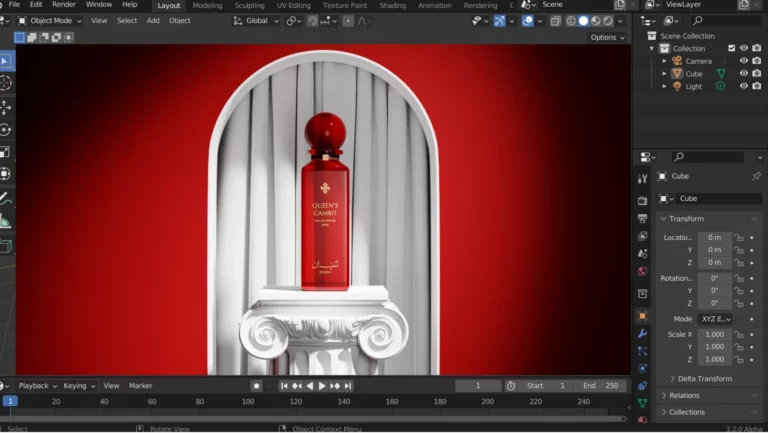
Blender is one of the most used CGI software to create 3D artwork. It offers its users a wide range of functions and can be used by novices and professionals alike. A powerful tool that incorporates modeling, animation, rendering, and post-production, it can also be used in game creation. Even more, it provides its users with an open-source platform, which means you will have no license limitations.
For experts or those interested in development, it has a Python API. Blender is compatible with Unity and Unreal Engine, offering a smooth workflow and information exchange between platforms to game developers. You can also use it to provide your customers with the stunning and beautiful 3D renderings of their products. Take a look at our portfolio and let’s talk more about your project!
Pros
- Wide range of 3D tools
- Free, open-source platform
- Active community and help
Cons
- Requires a strong PC to operate on if the projects are complex
Conclusion
Blender is a free, open-source, budget-friendly software, perfect for beginners and experts alike. With its advanced rendering abilities and intuitive interface, Blender is a versatile choice for product photography, allowing you to create stunning visuals at low costs.
Autodesk Maya
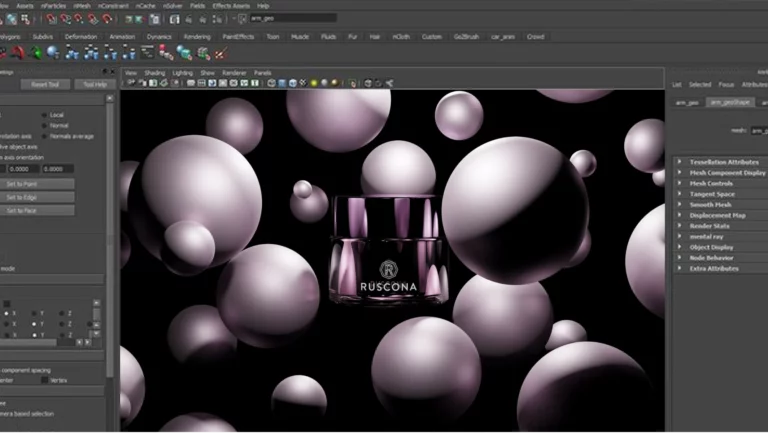
A subscription-based software, Autodesk Maya provides features that are especially useful for character creation, world-building, and dashing, eye-catching animation. It comes with a powerful toolset that offers stunning effects and realistic characters. It also allows cloth simulation, explosions, and intuitive modeling. Therefore, it is a top choice for animators, game developers, and VFX artists.
Additionally, for experienced users, it offers advanced rigging, the ability to obtain high-quality rendering through Arnold, as well as other dynamic effects. It supports several standard formats, including files like STL and VRML. It can also be used as a companion software to any Autodesk products, increasing its overall functionality platform-wide.
Pros
- Excellent integration with other Autodesk products
- Offers a wide range of tools
- Extensive plug-in support
Cons
- It is a subscription-based software
- It requires strong equipment to use
Conclusion
Autodesk Maya has a series of features that prove their usefulness for any type of 3D project, including realistic product photography, character creation, and world-building. However, it might be a bit pricey for small businesses.
3DS Max

If you want to create intricate, realistic, and complex renderings, 3DS Max is your go-to option. Its functions allow highly accurate and detailed modeling and complete light control. You can also add complex elements like dust, smoke, or other special effects for a more stunning result.
Additionally, you can enhance the object’s texture by making it glossy or smooth or by adding a reflection to it. Moreover, the program offers a particular function that enables you to use and modify hair and fur for an even more realistic feel to the final render.
Pros
- Detailed and highly realistic rendering tools
- Allows key integrations for streamlined workflow
- Powerful modeling and animation features
Cons
- It can be difficult to learn for beginners
- Has a subscription
Conclusion
Widely regarded as one of the best CGI software, 3DS Max offers a comprehensive set of tools for creating lifelike product visualizations. Its powerful rendering engine and extensive library of materials and textures make it a popular choice for professionals.
ZBrush

What makes this software stand out is its ability to model by pixel. This method ensures light, color, material, and depth data preservation. In turn, this feature is very useful for saving different model parts and preserving time during the modeling stage. Brushes are used for sculpting and to modify and control hardness, intensity, and size for the 3D model.
Additionally, it offers the possibility of previewing how the finished model will look so you can make the necessary adjustments on the go. This software also allows you to add hair and fur and model it to your liking. Moreover, it comes with a function that saves your settings as a preset, so you can later add them to a new model if needed.
Pros
- It can be integrated into a streamlined workflow
- Highly versatile features and functions
- Unique, pixel-based sculpting
Cons
- Requires optimized equipment to use
- It is a subscription-based software
Conclusion
This CGI software offers a unique way to model through pixels and brushes. It is an excellent addition to any 3D artist, proving a useful tool in creating highly detailed renderings. However, it requires solid knowledge as well as a powerful computer.
Cinema 4D

From the same family as ZBrush, Cinema 4D has intuitive 3D modeling tools to help you achieve the perfect render. It offers unmatched speed and performance, regardless of how demanding the scene is. The models are as close to real life as possible, and you can simulate existing forces to interact with the model for finer details.
It allows you to create, model, animate, and render your product, while its diverse integrations make it a perfect tool for a streamlined and simplified workflow. Moreover, it is a great option for professionals and beginners as it offers access to motion graphics and game development tools.
Pros
- Fast, flexible, easy-to-integrate software
- Offers precision and realistic details and textures
- Easy to learn and use
Cons
- It requires an internet connection to link with the subscription model
Conclusion
A popular choice for CGI software, Cinema 4D offers a wide range of tools for highly accurate and realistic images. It is also beginner-friendly for fast and easy use but has several professional-grade integrations for more complex projects.
Keyshot
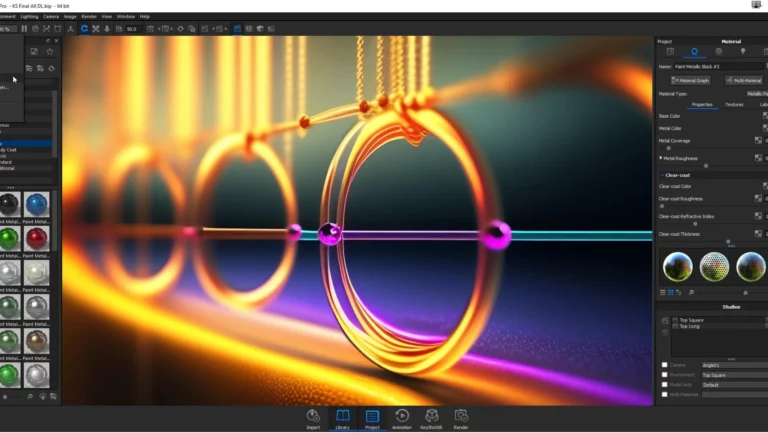
With a user-friendly interface and controls, Keyshot allows you to see, in real-time, how your product will look in the end. It offers high-speed 3D renderings, which set it apart from similar tools. Moreover, it comes with a generous material library, so you can easily get to work, and it offers several lighting presets and color options.
It is easy to integrate with other CGI product photography software, thus ensuring a simplified workflow. Although it has a CPU-based architecture, thus allowing you to use it on any type of computer and laptop, you will need a good machine to get the best results.
Pros
- Real-time, fast 3D modeling
- Compatible with all types of computers
- Large and versatile library
Cons
- Subscription-based modules for enhanced performance
Conclusion
Keyshot is known for its simplicity and speed. It offers real-time rendering and a wide range of lighting and material options, making it popular for product designers and photographers who need quick and high-quality final products.
Solidworks Composer
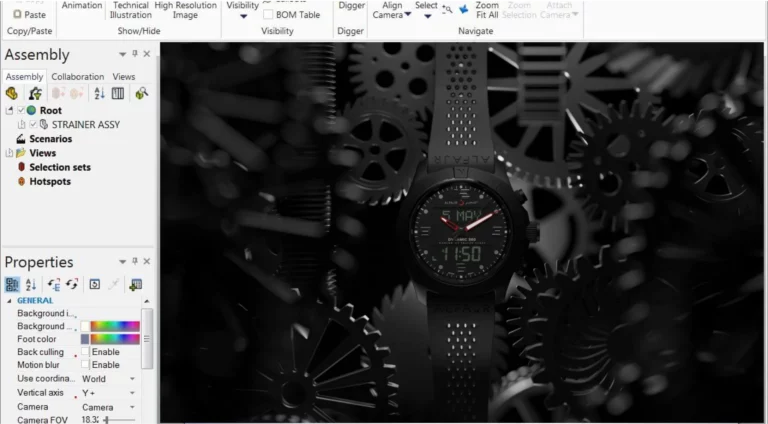
Solidworks Composer is an excellent choice if you wish to showcase any technical product professionally. The software uses existing 3D CAD data to help you create interactive animation, images in 2D, and instruction manuals. It streamlines the process, and it is easy to use even by beginners.
It provides intuitive technical communication, as it helps you translate complicated and intricate designs into understandable visual elements. Moreover, it allows you to modify the designs, so you can always stay up to date with any project you’re working on.
Pros
- Easy to use even by beginners
- Streamlines the creative process
- Perfect for showcasing technical products and documentation
Cons
- Requires CAD data
- The pricing might be an obstacle for small businesses
Conclusion
Solidworks is a specialized CGI software designed specifically for product designers and engineers. It offers easy integration with CAD software and provides a straightforward workflow for creating photorealistic product visuals.
Unity
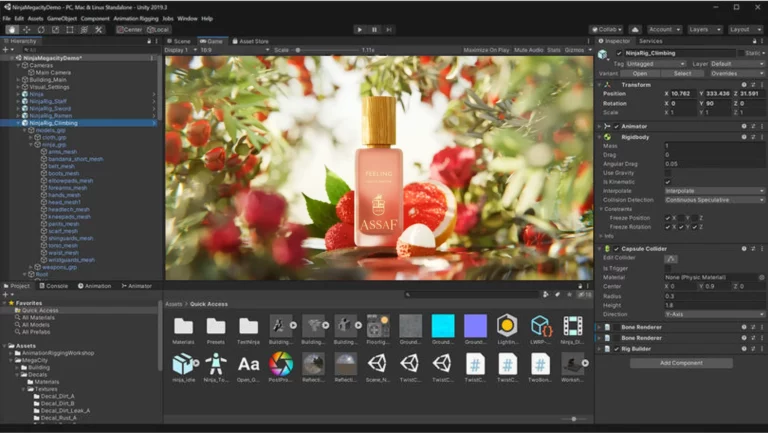
Unity is another CGI software worth mentioning for developing high-quality simulations with stunning effects. It is compatible with multiple platforms so it can be quickly integrated into your workflow. Thus, it is especially useful for interactive 3D tasks. It has a friendly community ready to help and answer your questions and comes with a rich asset store to help you achieve your task faster.
Flexible and versatile, this software also comes with several features – real-time rendering and a comprehensive physics ability – to name a few. It also has more advanced features like visual scripting, making it a perfect tool for game developers. Moreover, it is compatible with different operating systems, so it will quickly adapt to your needs and gadgets.
Pros
- Stunning visuals and effects
- Fast and easy to integrate into your workflow
- Versatile and flexible, it has a generous asset store
Cons
- Requires a powerful computer to run
- Might be a bit difficult for beginners
Conclusion
Although a bit tricky for beginners, the software is highly versatile and flexible and comes with a generous asset store to get you started. Also, it is a priceless asset for game development.
Houdini
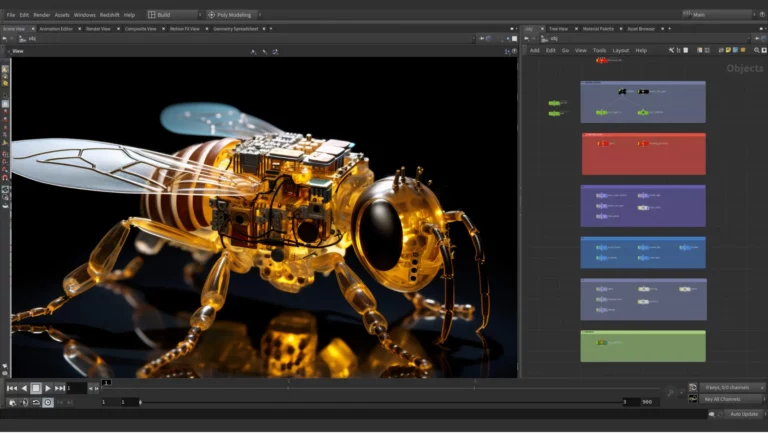
Houdini is a software that uses a procedural system to allow you complete freedom of creation. Each animated action is stored separately but linked together in a wired network. This allows for fast information exchange, making the software highly responsive to your intent. It also provides you with artistic freedom as it has an abundant library you can choose from.
Additionally, it offers eye-catching VFX and simulation features and comes with the ability to let you reiterate your shots as many times as you like. This robust asset-creation tool can be integrated with other CGI software for a streamlined process and requires no code. Thus, you can learn how to use it swiftly.
Pros
- It comes with a free learning edition
- Robust and intuitive 3D software
- Versatile and easy to integrate with other software
Cons
- It can be a bit pricey for smaller companies
- Requires some prior knowledge to use it to the entire capacity
Conclusion
Easy to integrate with other software and streamline the creation process, this software also comes with a vast library to help you set up your animation as fast as possible. Although it requires some prior knowledge to use it, it comes with a free learning edition to help you get started.
Clara

What makes Clara different from other CGI software is the fact that it runs in your browser. It requires no download or installation and allows you to create, animate, model, and render your project. It comes with several features that aim to help you achieve your desired result hassle-free.
Intuitive and equipped with a modern interface to help you get familiar with it, the software is compatible with multiple platforms for faster workflow integration. It comes with comprehensive libraries to give you all the elements right at your fingertips, and it also gives you freedom as it has customizable elements.
Pros
- It can be used directly in the browser
- Quick multiplatform integration for streamlined workflow
- Large asset libraries
Cons
- Requires internet connection
Conclusion
It is a full-featured cloud-based software that helps you achieve photorealistic renders. Easy to use and learn, it comes with large asset libraries to help you get started right away.
Wrapping up
In conclusion, CGI software has transformed product photography, empowering experts to craft exceptional visuals that captivate the audience. The aforementioned ten software options deliver extensive features and functionalities to cater to diverse needs and budgets. Whether you are a novice or a seasoned professional, allocating resources toward the appropriate 3D software can amplify your influence and attract more customers.
FAQ
Which software is better?
All of the previously mentioned ones are a great option for creating CGI product photos. So, it’s up to you which one you prefer and feel more comfortable with.
Can I make my own 3D product?
While you can always take up 3D rendering, if you plan on using the product in your next advertising campaign, it’s best to leave it to professionals. Tell us more about your project and we can create it for you.
Does CGI look real?
Yes! The technology has evolved and right now you can create highly realistic images and animations. You can even add different backgrounds and weather elements to your product to make it stand out more.